A checkout guide helps you with placing and paying for your orders
1. Click “Shop” and select the type of product
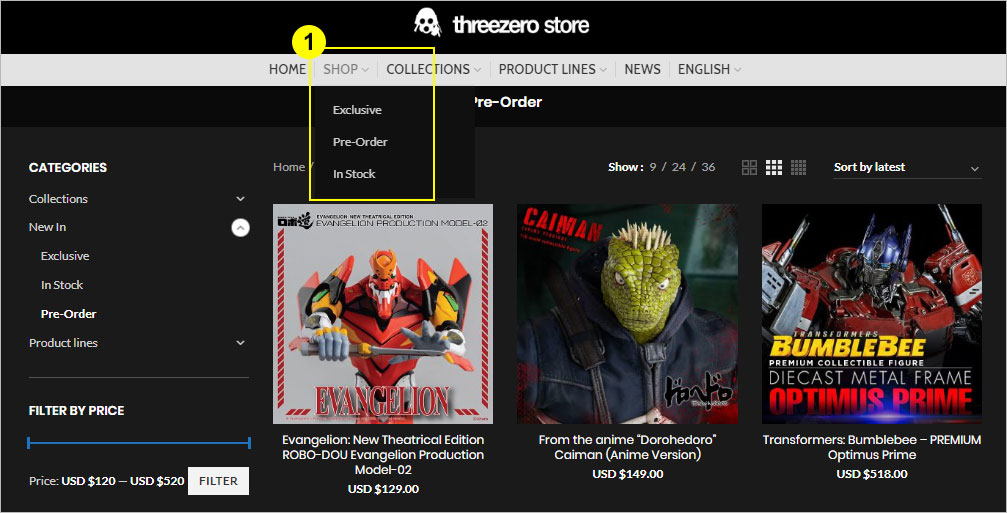
![]()
1. Click the product image to view the product details
2. Or Click “add to cart” to place an order
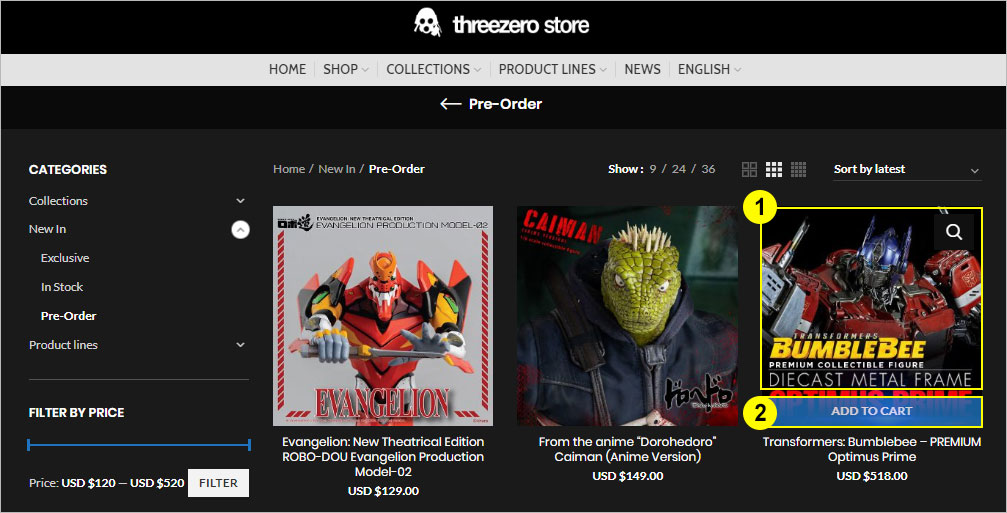
![]()
1. Click “add to cart” to place an order in the product details
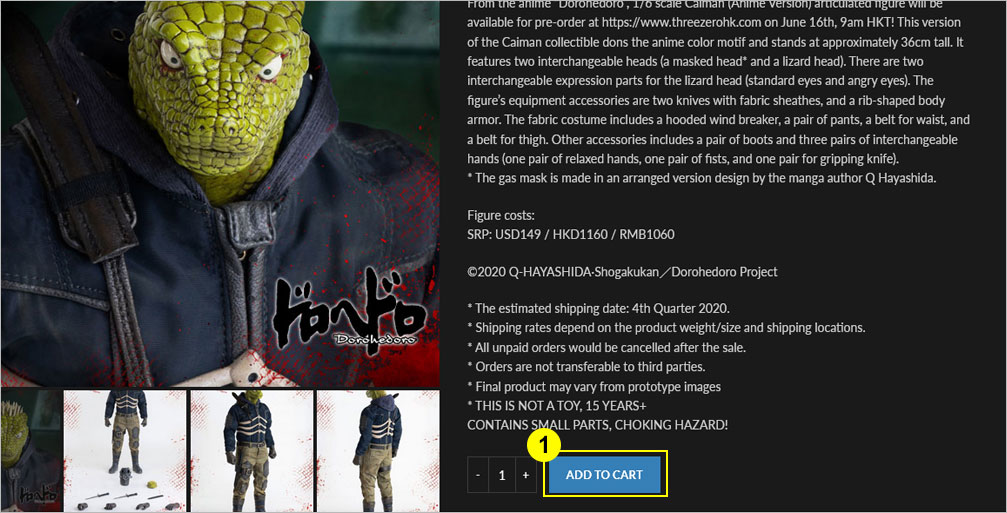
![]()
1. Click “view cart” to check your items and proceed to checkout
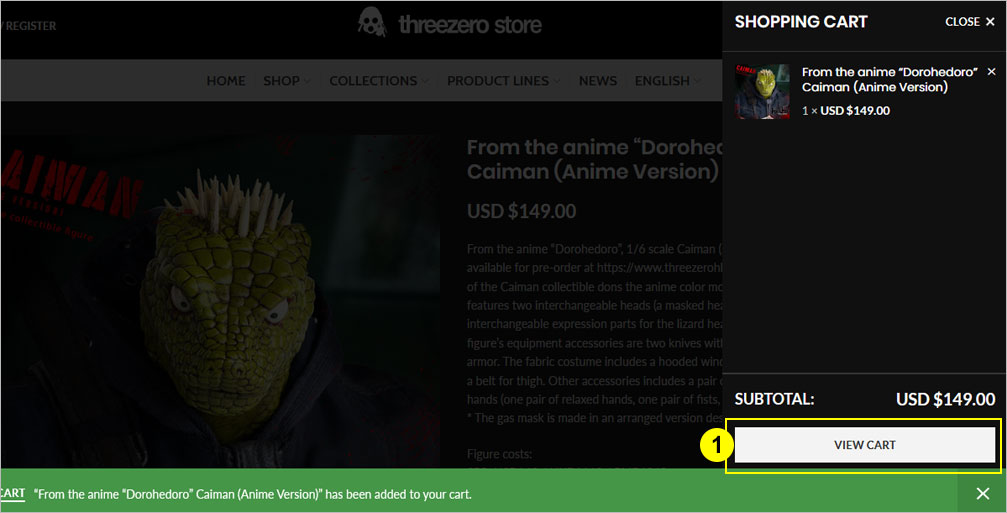
![]()
1. Check and update your shopping cart details if necessary
2. Click ”Proceed to Checkout”
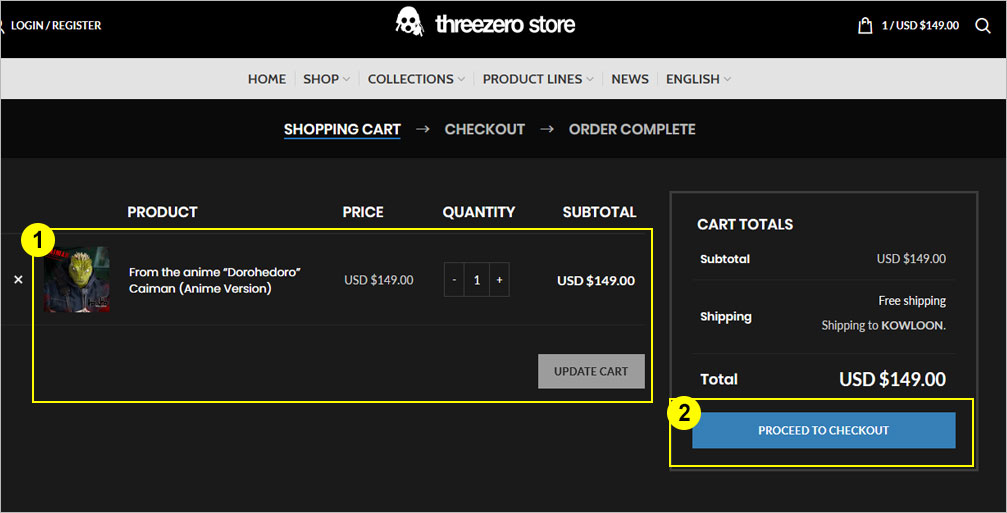
![]()
1. “Click here to login” for returning customer via password or Facebook
2. For new customer, input your information for registration and login
3. After login, choose your payment method
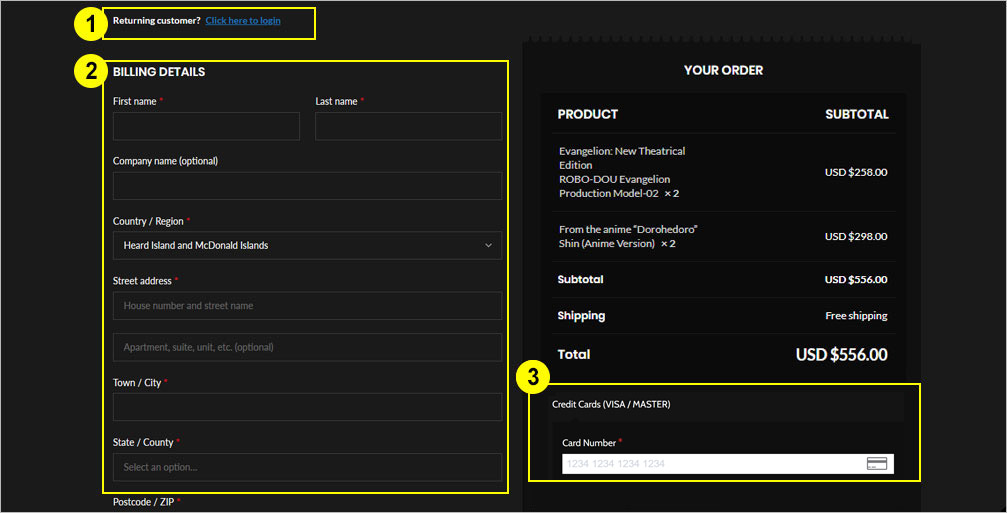
![]()
Choose your payment method to proceed.
1. Pay with credit cards via Stripe
2. Pay with credit cards, Alipay, WeChat Pay via PayDollar
Different payment methods are available in different regions.
